Recently, out of… well, let’s say a bit of dissatisfaction, I sold my previously purchased Lenovo Chrome Duet2, but then I bought a Pixelbook 2017… Now that I have this device, I still want to tinker with it for a while, trying to find a way to use this Pixelbook 2017 as a replacement for my work computer for general office tasks. In the process of practising, the main issue wasn’t resolved, but I did come up with a few practical by-products… writing Hexo blogs using Codespace is one of them.
Now I Can Write Blogs Anywhere
GitHub Codespace is a cloud-based development service launched by GitHub in the era of cloud computing. This service can allocate a container (which can be customized) for users, then directly pull the project code from GitHub into the container, and assign users a VSCode web client that can access the container’s content. This allows users to directly write and debug code on servers provided by GitHub, essentially developing entirely in the cloud. I guess the implementation of the project is similar to coder.
Such a great tool, of course, is not free. Currently, GitHub offers 15GB of free storage and 120 hours of core time (see official details). This storage and time may not seem like much, but based on current usage, core time seems not to be counted unless it’s being used, so for very lightweight projects, it’s actually quite sufficient.
This is just perfect for writing blogs!
The code for my Hexo blog is not even as much as the themes I’ve used, and the compile step required is just to generate static web pages, which takes only a few seconds. Operating in the cloud can also solve the previous issue of being able to write blogs only on my office computer (I only set up the environment on my office computer and didn’t want to do it again), it’s ready to use upon opening. And I’ve tried, the static web page preview generated by hexo s can even be accessed normally! This way, it’s like those blog platforms where you can write with just a browser. (Although stop blogging did not due to device issue)
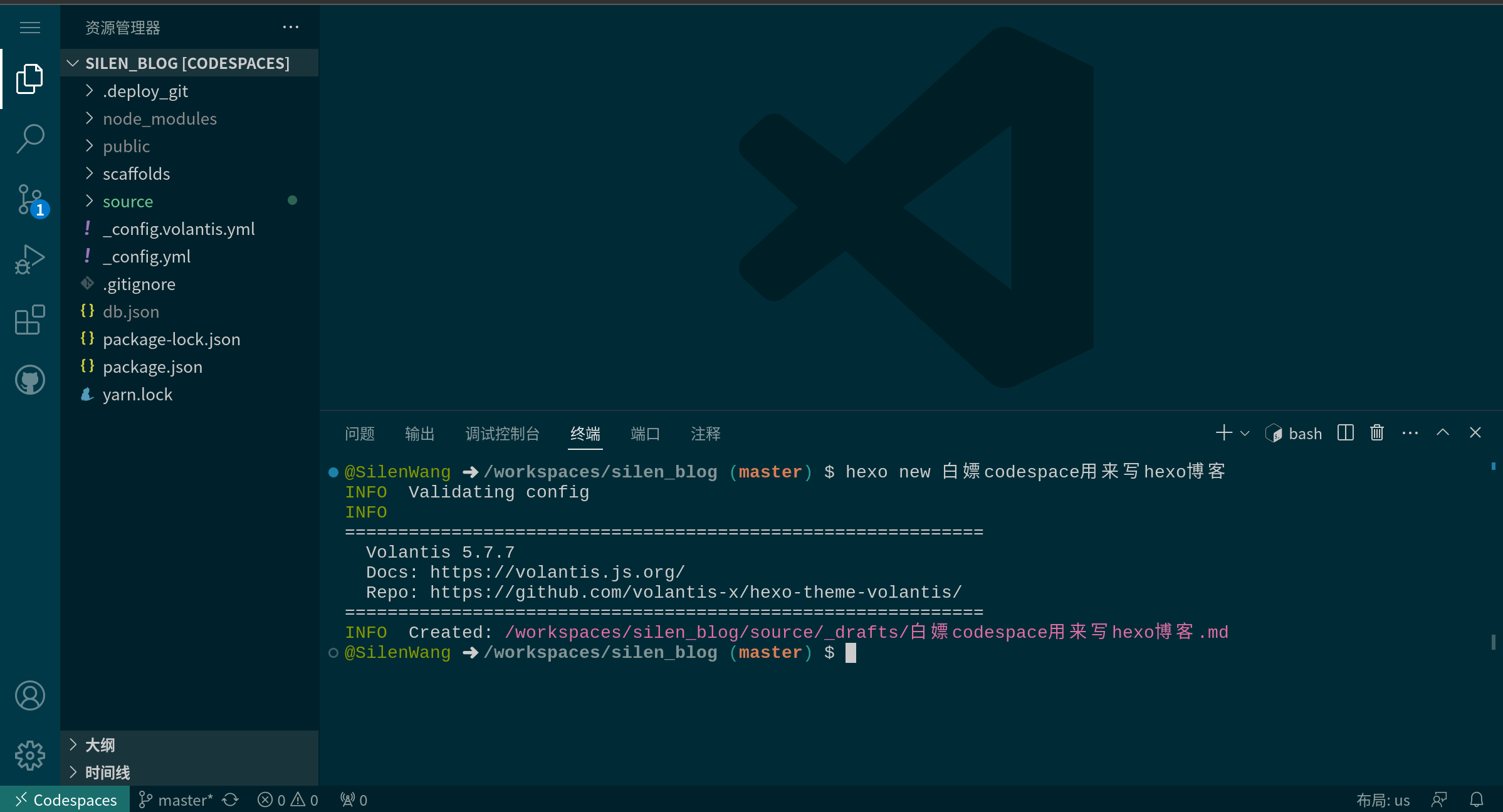
Issues with Usage
Currently, the only two issues are network and image management within the blog.
1. Image Issues
I used to write blogs using picgo and upgit for image uploading and automatic link acquisition. After testing, the most convenient VSCode-picgo plugin cannot be used, even after installing xclip, it can’t recognize the image content in the clipboard, probably because it’s in a cloud container, while the clipboard with the image is local to me… upgit can be used, by downloading the software into the Linux container of ChromeOS, and configuring it properly.
2. Network
This issue needs no elaboration… The same problem arises when trying to access services outside the mainland. Currently, the editor part is actually fine, because it’s not a real-time response, so typing is quite smooth… It’s just that I don’t know if I’ll find out I can’t save while writing.
However, the command line part does feel noticeably laggy, but there are not many command lines, just hexo g and hexo d, so I can bear with it, and if I can’t publish now, I can do it another day.


