Recently, GitHub’s access has been increasingly problematic. Sometimes it’s even difficult to check my blog posts… So I also have a copy hosted on the domestic Git hosting service Gitee. However, this raises a question: how can I update multiple places at once?
Firstly, set up the repository on Gitee. The basic method is similar to GitHub. The only thing you need to note is that Gitee’s default project display is different from GitHub. GitHub uses USERNAME.github.io, while Gitee uses USERNAME.
Since Gitee has a feature to fork GitHub projects, when creating the project, choose to fork the original GitHub blog repository and then change the repository name to USERNAME (as shown in the example after migration… so it displays that the project has been created).

Then, on the project page, select the service menu to set up access from USERNAME.gitee.io to view the blog.
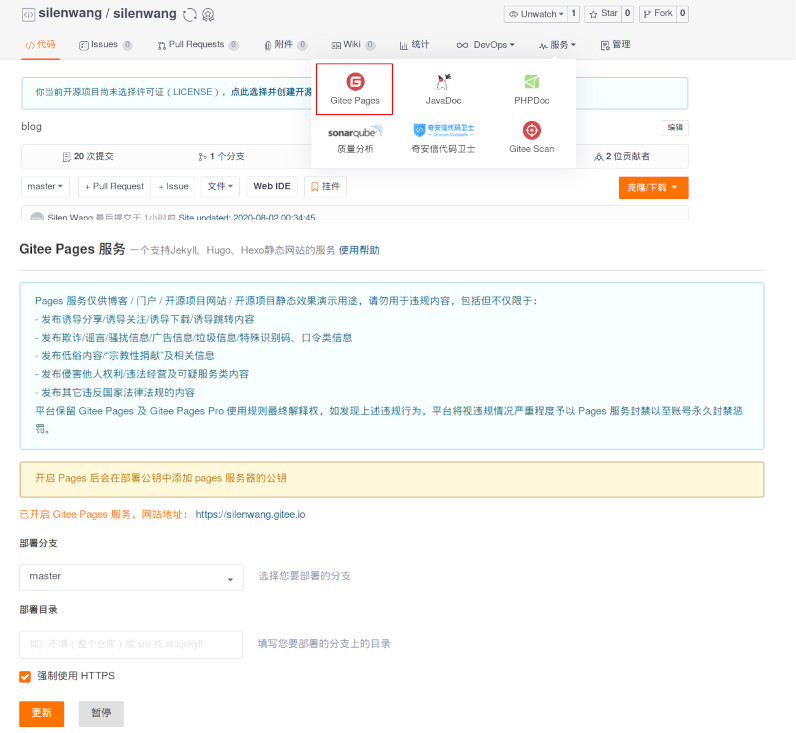
Next, set up SSH access to Gitee. This is similar to GitHub and won’t be expanded here.
Then, configure the _config.yaml file in the project. In the deployment section, add the following configuration so that you can deploy twice at once.
1 | deploy: |
Originally, this should have been it… but when testing, another issue arose. My home network can no longer directly connect to GitHub, so the deployment to GitHub fails…
Therefore, I searched for ways to add a proxy to Git.
Since my configuration uses SSH protocol to connect to GitHub, after checking, it’s necessary to add a ProxyCommand setting in the SSH configuration file as follows:
1 | Host github.com |
After adding this, I tried hexo d again and it successfully deployed.
That’s all for now~


